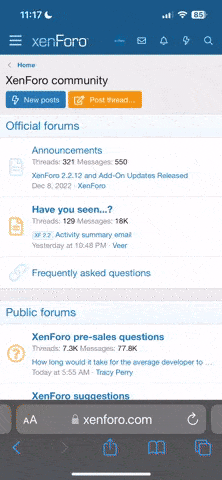What I know about PHP would fit on a postage stamp.
I have a mini-PC running Ubuntu Desktop v24.04.
I installed Apache2.
I installed PHP8.1
I installed MediaWiki.
On the first run of MediaWiki, I get this error:

In case the image doesn't appear,
No errors from the install.
But the error remains even after a reboot.
So, what do I have to do to get PHP to recognize the extensions?
I have a mini-PC running Ubuntu Desktop v24.04.
I installed Apache2.
I installed PHP8.1
I installed MediaWiki.
On the first run of MediaWiki, I get this error:
In case the image doesn't appear,
I did a sudo apt install of both missing extensions:MediaWiki 1.39 internal error
Installing some PHP extensions is required.
You are missing a required extension to PHP that MediaWiki requires to run. Please install:
mbstring
intl
Code:
sudo apt install php-intl
sudo apt install php-mbstringBut the error remains even after a reboot.
So, what do I have to do to get PHP to recognize the extensions?