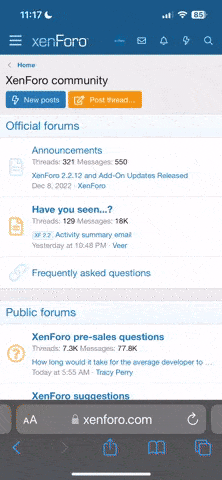A
Anonymous
Guest
I have some inline css that I'd like to add to an existing styles.css file but have no idea what the format needs to be. Here's what the inline css looks like:
How do I merge it into the pre-existing styles.css?
Code:
<style>
.container {
display: flex;
max-width: 1350px;
margin-right: auto;
margin-left: auto;
padding-top: .3rem;
padding-bottom: 1.5rem;
}
.divL {
box-sizing: border-box;
padding: 5px;
border-right: solid 1px #000000;
border-left: solid 1px #000000;
background: #eaeaea;
width: 50% ;
}
.divR {
box-sizing: border-box;
padding: 5px;
border-right: solid 1px #000000;
border-left: solid 1px #000000;
background: #eaeaea;
width: 50% ;
}
.divR h1 {
font-size:24px;
font-weight:bold;
margin-bottom:8px;
border-bottom:solid 1px #000000;
padding-bottom:10px;
text-align: center;
}
.divR h2 {
font-size:18px;
font-weight:bold;
margin-bottom:4px;
padding-bottom:5px;
text-align: center;
}
.divR h4 {
font-size:16px;
font-weight:normal;
margin-bottom:4px;
padding-bottom:5px;
text-align:left;
}
.divL h1 {
font-size:24px;
font-weight:bold;
margin-bottom:8px;
border-bottom:solid 1px #000000;
padding-bottom:10px;
text-align: center;
}
.divL h2 {
font-size:18px;
font-weight:bold;
margin-bottom:4px;
padding-bottom:5px;
text-align: center;
}
.divL h4 {
font-size:16px;
font-weight:normal;
margin-bottom:4px;
padding-bottom:5px;
text-align: left;
}
.p {
font-size:16px;
color:#000000;
font-weight:normal;
margin-bottom:8px;
padding-bottom:10px;
}
.h1 {
font-size:24px;
font-weight:bold;
margin-bottom:4px;
border-bottom:solid 3px #000000;
padding-bottom:5px;
text-align: center;
}
</style>