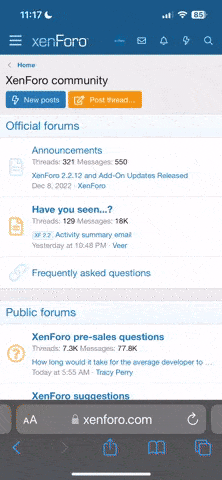A
Anonymous
Guest
When I try to create an ODBC Data Source to link PHP to MS Access, under the ODBC Data Source Administrator, I try to use the following steps:
The "Microsoft Access Driver" does not appear under any tab, User or System.
How can I fix this problem.
- Open the Administrative Tools icon in your Control Panel.
Double-click on the Data Sources (ODBC) icon inside.
Choose the System DSN tab.
Click on Add in the System DSN tab.
Select the Microsoft Access Driver. Click Finish.
In the next screen, click Select to locate the database.
Give the database a Data Source Name (DSN).
Click OK.
The "Microsoft Access Driver" does not appear under any tab, User or System.
How can I fix this problem.