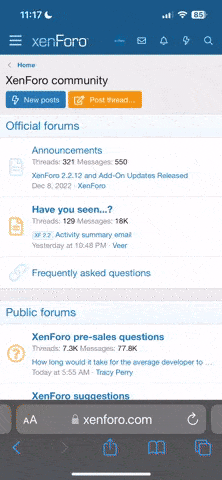A
Anonymous
Guest
You may be able to just uninstall the old config, if you know how to re-install all of the components that you need using
The problem may be that when 5.5 came along, some of the main database libraries which were commonly used were deprecated and so this could mean having to do a lot of changes to the code. It may be a case of having to stick with an older version of PHP or to get the app updated.
Code:
sudo apt-get -y purge php.*