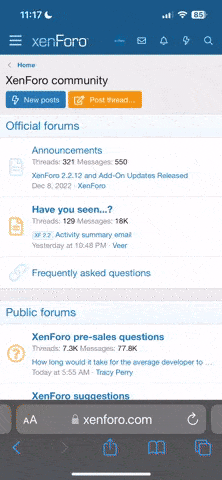A
Anonymous
Guest
I'm having trouble setting up phpdesigner,
i pointed the debugger to:
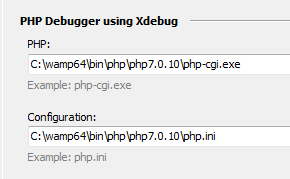
and i followed this guide to put the dll file in the right directory.
http://wiki.mpsoftware.dk/doku.php/home/debug_php_with_xdebug
I then try to compile the following code which I thought was pretty easy:
the error I then get is :
Failed loading c:/wamp64/bin/php/php7.0.10/ext/./ext/php_xdebug.dll
but it's defiantly in there, any ideas?
thanks.
i pointed the debugger to:
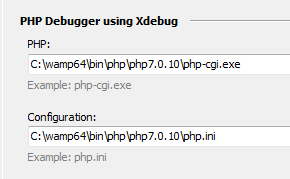
and i followed this guide to put the dll file in the right directory.
http://wiki.mpsoftware.dk/doku.php/home/debug_php_with_xdebug
I then try to compile the following code which I thought was pretty easy:
Code:
<?php
$con = mysqli_connect('ipaddress', 'user', 'password', 'database');
//check connection
if (mysqli_connect_errno())
{
echo "Failed to connect to MySQL: " . mysqli_connect_error();
}mysqli_query($con,"SELECT * FROM table");
?>the error I then get is :
Failed loading c:/wamp64/bin/php/php7.0.10/ext/./ext/php_xdebug.dll
but it's defiantly in there, any ideas?
thanks.