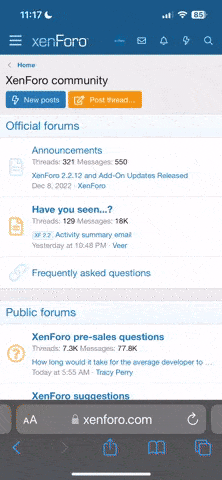A
Anonymous
Guest
Hi, first of all I'm not sure if my topic is in the correct section and I'm kind of new to PHP, more focus in HTML & CSS.
I'm trying to recreate this Schedule an Appointment form like in this site https://coopervision.com.my/fabulous40 (so far trying to focus on the email function first)
And I follow the tutorial from https://www.youtube.com/watch?v=Qw49NP5cgpY&t=626s . But that tutorial only contain one input text that will be insert inside mail body. What if I want to insert several input (select input, radio input & calendar input) inside the mail body too?
So far I tried with select input 1st, but it wont work. May I know what I do wrong?
I'm trying to recreate this Schedule an Appointment form like in this site https://coopervision.com.my/fabulous40 (so far trying to focus on the email function first)
And I follow the tutorial from https://www.youtube.com/watch?v=Qw49NP5cgpY&t=626s . But that tutorial only contain one input text that will be insert inside mail body. What if I want to insert several input (select input, radio input & calendar input) inside the mail body too?
So far I tried with select input 1st, but it wont work. May I know what I do wrong?
Code:
<?php
//index.php
$error = '';
$outlet = '';
$name = '';
$email = '';
$subject = '';
$message = '';
function clean_text($string)
{
$string = trim($string);
$string = stripslashes($string);
$string = htmlspecialchars($string);
return $string;
}
if(isset($_POST["submit"]))
{
if(empty($_POST["outlet"]))
{
$error .= '<p><label class="text-danger">Outlet is required</label></p>';
}
else
{
$outlet = clean_text($_POST["outlet"]);
}
if(empty($_POST["name"]))
{
$error .= '<p><label class="text-danger">Please Enter your Name</label></p>';
}
else
{
$name = clean_text($_POST["name"]);
if(!preg_match("/^[a-zA-Z ]*$/",$name))
{
$error .= '<p><label class="text-danger">Only letters and white space allowed</label></p>';
}
}
if(empty($_POST["email"]))
{
$error .= '<p><label class="text-danger">Please Enter your Email</label></p>';
}
else
{
$email = clean_text($_POST["email"]);
if(!filter_var($email, FILTER_VALIDATE_EMAIL))
{
$error .= '<p><label class="text-danger">Invalid email format</label></p>';
}
}
if(empty($_POST["subject"]))
{
$error .= '<p><label class="text-danger">Subject is required</label></p>';
}
else
{
$subject = clean_text($_POST["subject"]);
}
if(empty($_POST["message"]))
{
$error .= '<p><label class="text-danger">Message is required</label></p>';
}
else
{
$message = clean_text($_POST["message"]);
}
if($error == '')
{
require 'class/class.phpmailer.php';
$mail = new PHPMailer;
$mail->IsSMTP(); //Sets Mailer to send message using SMTP
$mail->Host = xxxxx'; //Sets the SMTP hosts of your Email hosting, this for Godaddy
$mail->Port = '26'; //Sets the default SMTP server port
$mail->SMTPAuth = true; //Sets SMTP authentication. Utilizes the Username and Password variables
$mail->Username = 'xxxxx'; //Sets SMTP username
$mail->Password = 'xxxxx'; //Sets SMTP password
$mail->SMTPSecure = ''; //Sets connection prefix. Options are "", "ssl" or "tls"
$mail->From = $_POST["email"]; //Sets the From email address for the message
$mail->FromName = $_POST["name"]; //Sets the From name of the message
$mail->AddAddress('xxxxx', 'Name'); //Adds a "To" address
$mail->AddCC($_POST["email"], $_POST["name"]); //Adds a "Cc" address
$mail->WordWrap = 50; //Sets word wrapping on the body of the message to a given number of characters
$mail->IsHTML(true);
$mail->Subject = $_POST["subject"]; //Sets the Subject of the message
$mail->Body = $_POST["outlet"]; //An HTML or plain text message body
$mail->Body = $_POST["message"]; //An HTML or plain text message body
if($mail->Send()) //Send an Email. Return true on success or false on error
{
$error = '<label class="text-success">Thank you for contacting us</label>';
}
else
{
$error = '<label class="text-danger">There is an Error</label>';
}
$outlet = '';
$name = '';
$email = '';
$subject = '';
$message = '';
}
}
?>
<!DOCTYPE html>
<html>
<head>
<title>Eyes Appointment</title>
<script src="https://ajax.googleapis.com/ajax/libs/jquery/3.1.0/jquery.min.js"></script>
<link rel="stylesheet" href="https://maxcdn.bootstrapcdn.com/bootstrap/3.3.6/css/bootstrap.min.css" />
<script src="https://maxcdn.bootstrapcdn.com/bootstrap/3.3.7/js/bootstrap.min.js"></script>
</head>
<body>
<br />
<div class="container">
<div class="row">
<div class="col-md-8" style="margin:0 auto; float:none;">
<h3 align="center">Eyes Appointment</h3>
<br />
<?php echo $error; ?>
<form method="post">
<div class="form-group">
<select name="outlet" class="form-control" value="<?php echo $outlet; ?>">
<option>Outlet 1</option>
<option>Outlet 2</option>
<option>Outlet 3</option>
<option>Outlet 4</option>
<option>Outlet 5</option>
</select>
</div>
<div class="form-group">
<label>Enter Name</label>
<input type="text" name="name" placeholder="Enter Name" class="form-control" value="<?php echo $name; ?>" />
</div>
<div class="form-group">
<label>Enter Email</label>
<input type="text" name="email" class="form-control" placeholder="Enter Email" value="<?php echo $email; ?>" />
</div>
<div class="form-group">
<label>Enter Subject</label>
<input type="text" name="subject" class="form-control" placeholder="Enter Subject" value="<?php echo $subject; ?>" />
</div>
<div class="form-group">
<label>Enter Message</label>
<textarea name="message" class="form-control" placeholder="Enter Message"><?php echo $message; ?></textarea>
</div>
<div class="form-group" align="center">
<input type="submit" name="submit" value="Submit" class="btn btn-info" />
</div>
</form>
</div>
</div>
</div>
</body>
</html>