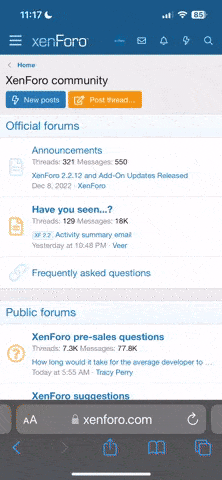A
Anonymous
Guest
Hey again!
I've got a small issue with my background, I've set the body h/w to 100% and the background image to h/w 100%, but if the screen resolution is too small some parts become white. I've printed my screeen of my 2 monitors(one with high and another one with low resolution)
IMAGE \/
http://i41.tinypic.com/2450lqq.jpg
IMAGE /\
CSS:
The left monitor is perfectly fine, the right is the wrong one, as I need to scroll to get to the right. The part that doesnt fit the screen is white.
How do I fix this?
Regards,
Soder.
I've got a small issue with my background, I've set the body h/w to 100% and the background image to h/w 100%, but if the screen resolution is too small some parts become white. I've printed my screeen of my 2 monitors(one with high and another one with low resolution)
IMAGE \/
http://i41.tinypic.com/2450lqq.jpg
IMAGE /\
CSS:
Code:
body {
line-height: 1;
background-attachment:fixed;
font-family: Verdana, Arial, Helvetica, sans-serif;
color: #333;
font-size: 14px;
line-height: 18px;
background: url('images/dark.jpg');
background-repeat:no-repeat;
background-size:100% 100%;
}How do I fix this?
Regards,
Soder.