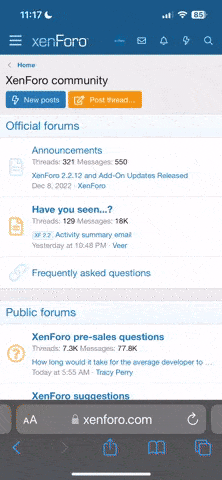A
Anonymous
Guest
Hello!
I read here http://docs.aws.amazon.com/AWSEC2/latest/UserGuide/putty.html
How To start a PuTTY session.
From My AWS installation I have Instance ID and Public DNS (IPv4)).
But I failed to login using putty. I do :
1) Registering at AWC I downloaded and saved next pem file.
http://imgur.com/a/62kWU
2) As I have no puttygen in my kubuntu 16 so I created in puttygen under windows new ppk file like
http://imgur.com/a/0DR6c
3) Opening putty in hostname field I enter Public DNS (IPv4)) in hostname field
http://imgur.com/a/VejGE
4) and selecting file from 2)
http://imgur.com/a/uolpI
5) and clicking “Open” I got error
http://imgur.com/a/EZYxh
Was step 2) wrong (or what had I to enter there)? How to fix it?
Thanks!
I read here http://docs.aws.amazon.com/AWSEC2/latest/UserGuide/putty.html
How To start a PuTTY session.
From My AWS installation I have Instance ID and Public DNS (IPv4)).
But I failed to login using putty. I do :
1) Registering at AWC I downloaded and saved next pem file.
http://imgur.com/a/62kWU
2) As I have no puttygen in my kubuntu 16 so I created in puttygen under windows new ppk file like
http://imgur.com/a/0DR6c
3) Opening putty in hostname field I enter Public DNS (IPv4)) in hostname field
http://imgur.com/a/VejGE
4) and selecting file from 2)
http://imgur.com/a/uolpI
5) and clicking “Open” I got error
http://imgur.com/a/EZYxh
Was step 2) wrong (or what had I to enter there)? How to fix it?
Thanks!