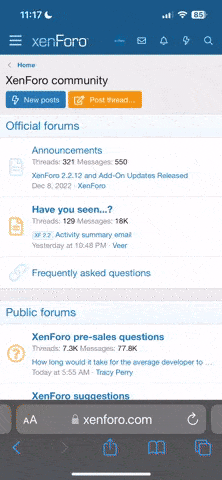simplethemighty
New member
I'm currently trying to configure the curl.cainfo info for my php.ini file due to getting the URL error 60 message.
I have downloaded the cacert.pem file to the root www localhost folder for for wamp64 as this file has to be an absolute path. So the extract of my php.ini file looks as follows:
However, I'm still getting the same tedious Caught exception:
I have Windows 10 (64x) & PHP version 7.4.33 & Apache 2.4.54.2
Solutions I have attempted:
1. Restarted PC
2. Restarted WAMP
3. Looked at other threads on here.
I have downloaded the cacert.pem file to the root www localhost folder for for wamp64 as this file has to be an absolute path. So the extract of my php.ini file looks as follows:
Code:
curl.cainfo = "C:\wamp64\www\cacert.pem"
Code:
openssl.cafile= "C:\wamp64\www\cacert.pem"
Code:
openssl.capath= "C:\wamp64\www\cacert.pem"However, I'm still getting the same tedious Caught exception:
message.Could not send request to server. CURL error 60: SSL certificate problem: self signed certificate in certificate chain
I have Windows 10 (64x) & PHP version 7.4.33 & Apache 2.4.54.2
Solutions I have attempted:
1. Restarted PC
2. Restarted WAMP
3. Looked at other threads on here.