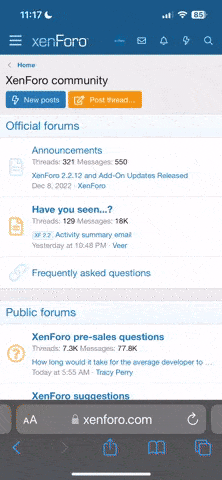islandhelpers
New member
I'm a complete beginner and I couldn't find a solution anywhere, I uploaded a mysql database and connected my php site to it, its just a simple log-in page where the username and passwords are stored and retrieved from a mysql database. The website works perfectly fine on my laptop, I tried multiple user-password combinations and they all work and writing it incorrectly doesnt grant access. However, on any other device it, any user-password combination I try, I get the 'incorrect details'. I'm wondering if MySQL databases are only available locally?
I'm using a free web hosting service 0fees.us, I uploaded the database in the cpane's phpMyadmin, I have a db_conn.php in which I run mysqli_connect with the host being sql206.0fees.us, the debugging I've done is inserting new user-password combinations and seeing if they work on my laptop, they do which assures me that the database is connected, however they still don't work on other devices
this is how my db_conn.php looks like:
$sname ='sql206.0fees.us';
$unmae = '0fe_32763096';
$password = 'password';
$db_name= '0fe_32763096_users';
$conn = mysqli_connect($sname,$unmae,$password,$db_name);
if(!$conn){
echo 'Connection Failed';
}
I'm using a free web hosting service 0fees.us, I uploaded the database in the cpane's phpMyadmin, I have a db_conn.php in which I run mysqli_connect with the host being sql206.0fees.us, the debugging I've done is inserting new user-password combinations and seeing if they work on my laptop, they do which assures me that the database is connected, however they still don't work on other devices
this is how my db_conn.php looks like:
$sname ='sql206.0fees.us';
$unmae = '0fe_32763096';
$password = 'password';
$db_name= '0fe_32763096_users';
$conn = mysqli_connect($sname,$unmae,$password,$db_name);
if(!$conn){
echo 'Connection Failed';
}